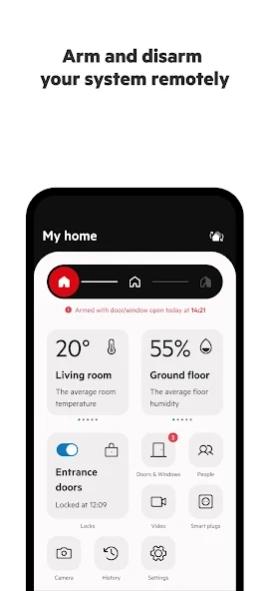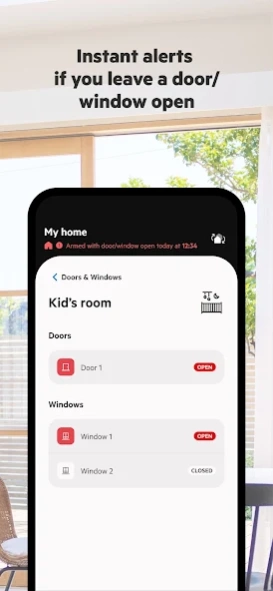PhoneWatch Alarm 3.20.0
Free Version
Publisher Description
PhoneWatch Alarm - One app puts you in control from anywhere, anytime
The PhoneWatch App reassures you that your home is safe and puts you in control from anywhere, anytime.
This is the app that gives you control of your security system and it couldn’t be easier.
You can:
- Arm and disarm your system from anywhere in the world
- Check the temperature in every room or floor and across the whole home
- See which doors and windows are open or closed. If you arm your system with windows left open, you’ll get an alert.
- Check that family members have arrived home safely
- View your security system’s activity log.
- Easily check that everything is fine at home with an on-demand photo when the system is armed
- Turn your lights and appliances on and off with your smart plugs
- Lock and unlock your home remotely with your smart lock
- Manage secure access to your home for family members and friends
And there’s more to discover when you download the app.
To use the PhoneWatch App, you must be a PhoneWatch customer and have a username and password.
If you’d like all the benefits PhoneWatch customers enjoy, you can find out more about our home alarms:
phonewatch.ie
(01) 912 8916
Customer support opening hours 09.00-18.00 Monday - Friday
Images show the app for our latest Smart Alarm System.
Customers with older systems will see a different version.
About PhoneWatch Alarm
PhoneWatch Alarm is a free app for Android published in the Food & Drink list of apps, part of Home & Hobby.
The company that develops PhoneWatch Alarm is Sector Alarm Group. The latest version released by its developer is 3.20.0.
To install PhoneWatch Alarm on your Android device, just click the green Continue To App button above to start the installation process. The app is listed on our website since 2024-04-08 and was downloaded 33 times. We have already checked if the download link is safe, however for your own protection we recommend that you scan the downloaded app with your antivirus. Your antivirus may detect the PhoneWatch Alarm as malware as malware if the download link to com.phonewatch.phonewatch is broken.
How to install PhoneWatch Alarm on your Android device:
- Click on the Continue To App button on our website. This will redirect you to Google Play.
- Once the PhoneWatch Alarm is shown in the Google Play listing of your Android device, you can start its download and installation. Tap on the Install button located below the search bar and to the right of the app icon.
- A pop-up window with the permissions required by PhoneWatch Alarm will be shown. Click on Accept to continue the process.
- PhoneWatch Alarm will be downloaded onto your device, displaying a progress. Once the download completes, the installation will start and you'll get a notification after the installation is finished.